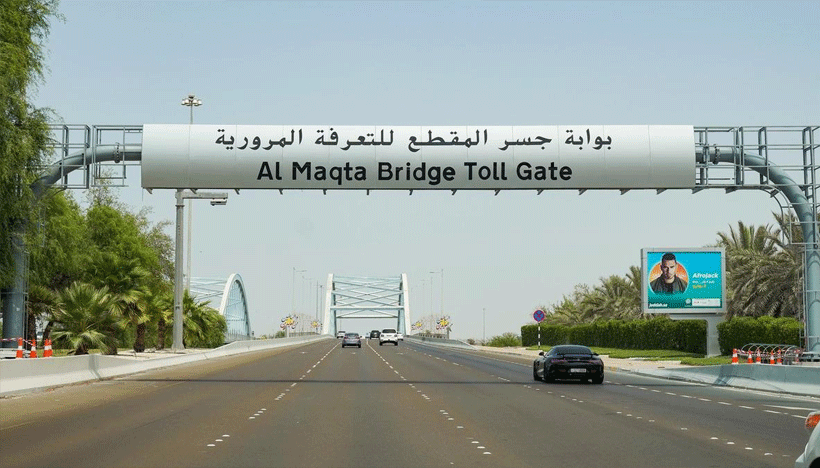
The toll collection system in Abu Dhabi will be fully operational from January 2, 2021. The Abu Dhabi Integrated Transportation Center has required drivers to register their vehicles at DARB toll booths before the system is activated to avoid fines. The main question for many now is: “How can I register a car at the toll office in Abu Dhabi?” To help you solve this problem, we have put together a handy guide on how to register at a toll booth in Abu Dhabi, or most people still call it “Abu Dhabi Salik.”
How to register for Abu Dhabi toll
According to the latest announcement, cars passing through toll points will not be fined or credited until the end of 2020. However, from 2 January 2021, all vehicles passing through the toll station in Abu will be charged AED 4. Location of the Darby toll station during peak hours.
Toll points are located on four bridges in Abu Dhabi, including Al Makta Bridge, Mustafa Bridge, Sheikh Zayed Bridge, and Sheikh Khalifa Bridge. Therefore, if you live in a rented apartment in Mussafa or another suburb of Abu Dhabi, you will definitely need to register with the DARB toll collection system.
If you have not registered yet, now is the best time to register with the DARB Abu Dhabi toll gate system. The new Abu Dhabi Fee Registration Portal is now available online. You can register for Salik Abu Dhabi in the following ways:
- DARB website (http://darb.itc.gov.ae)
- DARB Abu Dhabi Toll Gate App
What do I need to register at DARB toll stations in Abu Dhabi?
Before you start registering your DARB Abu Dhabi account, it is best to prepare the following documents and information:
- UAE ID card
- A valid phone number and email address
- license plate
- Credit/debit card details
If you have prepared all this, then you need to do the following:
- Visit the DARB Abu Dhabi website or download the DARB mobile app.
- Select the service type “Personal” in the “Create a new account” section.
- Enter your valid email address and submit.
- An OTP (One Time Password) will be sent to your email address. Enter a one-time password.
- Select your emirate (where your vehicle is registered).
- Enter your transport code.
- Choose a registered mobile phone number.
- Enter the OTP sent to your phone.
- Enter and confirm the desired password.
After confirming the password, registration at the Abu Dhabi toll station will be completed. You can now activate your account, register your vehicle and use that account to fund your DARB wallet.
Please note that the registration fee at the toll booth in Abu Dhabi is AED 100. Of this amount, AED 50 will be added to your wallet as the starting balance of your DARB paid station account.
If you have registered your vehicle in Dubai, Sharjah, or other emirates, you can use the same process to register at the Abu Dhabi toll gate.
How to register service and commercial vehicles at the Abu Dhabi Toll Gates
Companies and commercial organizations wishing to register a vehicle at toll locations in Abu Dhabi must follow these steps:
- Visit the DARB Abu Dhabi website.
- Select the service type “Create” in the “Create a new account” section.
- Enter your valid email address and submit.
- An OTP (One Time Password) will be sent to your email address. Enter a one-time password.
- Select your emirate (where your vehicle is registered).
- Enter the corporate traffic code.
- Choose a registered mobile phone number.
- Enter the OTP sent to your phone.
- Enter and confirm the desired password.
- Enter the required company information and click “Register.”
Required information and documents may include:
- Copy of the company’s trade license (if applicable)
- A letter stamped and signed by the company, which contains the following data: –
- Company / Company Representative
- Email address
- phone number
- TCN, road code number (can be found on the mulch/vehicle registration card)
- Excel spreadsheet containing a list of vehicles that you want to activate on the system, which contains the following information:
- license plate
- Code / color
- source
- category
Just ten easy steps to register your Abu Dhabi Salik equivalent account … “DARB Paid Board System.”
Activate your Abu Dhabi toll collection account
After successfully completing the registration process at the Abu Dhabi toll booth, the next step is to activate your account.
To activate your account in the DARB billing system, you need:
- Log in to your account via the Abu Dhabi toll website or app.
- Select the “Registered Vehicle” tab on the Control Panel.
- Enter vehicle details.
- Choose a payment method (credit card / Amwal wallet).
- Select your wallet and click “Pay.”
- A successful transaction completes the activation of your account.
If you have multiple vehicles, you must repeat the process for each vehicle to register and activate your DARB toll gate system account.
After activating your DARB Abu Dhabi account, you can log in at any time. This account can be used to fund/top up your wallet, view your fines (if any) and track your transaction history.
Where are the toll gates in Abu Dhabi?
The DARB toll collection gate in Abu Dhabi is located at;
- Mike Tower Bridge
- Musafah bridge
- Sheikh Zayed Bridge
- Sheikh Khalifa bridge
What is the standard for tolls through DARB toll stations?
The Abu Dhabi toll gate crossing fee is:
- AED 4 is charged only during peak hours: Saturday to Thursday (07:00 to 09:00 and 17:00 to 19:00).
- DARB fees are not charged during off-peak hours, Fridays and holidays.
- The maximum daily rate is AED 16.
