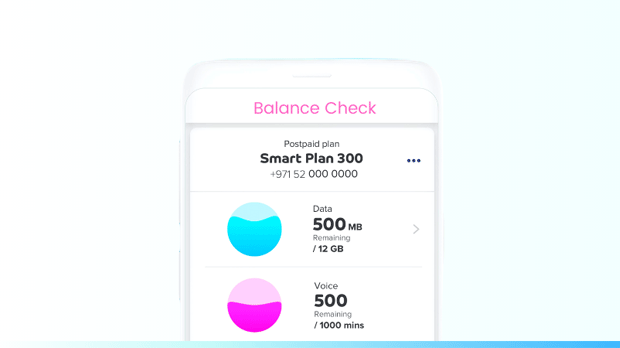
Using a USSD code, SMS text message, or the DU app, you can check the DU balance on your prepaid or postpaid SIM card.
DU PREPAID
The DU prepaid plan has three options: flexi, easy, and pay-as-you-go. You can keep track of your remaining web or net balance when using one-time data packs or auto-renewing data plans in the ways listed below. SMS Balance to, 1355 to check your data balance at any time.
HOW TO CHECK DU PREPAID DATA BALANCE
Method 1: Use the DU app
Method 2: Enter *135#.
Method 3: Send an SMS to 1355 with the text BAL.
GCC ROAMING DATA BALANCE
Dial *135#.
After consuming 75%, 85%, and 100% of your data packages, you will be notified via SMS of your remaining balance.
DU POSTPAID
Postpaid power plans, data-only plans, roaming, new Emirati plans, and other postpaid plans are all available through DU. The steps below will show you how to check the internet balance on your DU postpaid sim card.
HOW TO CHECK DU POSTPAID DATA BALANCE
You can check your DU postpaid web balance by using the method provided.
Method 1: Use the DU app
Method 2: Visit du.ae/myaccount.
Method 3: SMS REWARDS to 1233
GCC ROAMING DATA BALANCE
Method 1: Using DU ap
Method 2: Go to mydata.du.ae and select Data Portal.
After consuming 75%, 85%, and 100% of your data packages, you will be notified via SMS of your remaining balance.
