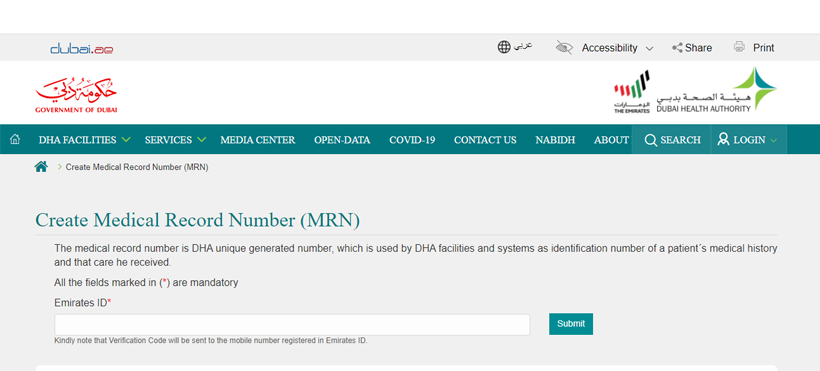
MRN number is a record which Dubai health authority DHA need to find out to verify a patient’s medical record data. Here you can find out detail information how to generate MRN number in detail
How To Create Medical Record Number (MRN) In Dubai?
In light of recent spread of the new Omicron form, the UAE has announced that citizens planning to go overseas must acquire a COVID-19 booster dose. You’re probably familiar with the term ‘MRN’ if you’re registering for COVID-19 immunizations in the UAE. If you’re new to using the DHA app for medical support and aren’t sure what it is, you’ve come to the right place. We’ll provide you all the information you need to understand the Medical Record Number and how to get one when you apply for your vaccination.
How To Find Your Medical Record Number (MRN)?
You’ll need your medical records number to register for the “my health” patient site (MRN) to generate mrn number This number can be found on a number of Penn State Health Publications, including:
- You should have gotten a discharge or visit summary at your last office appointment, ER visit, or inpatient stay.
- Places orders for documents to be tested at the lab.
- List of upcoming appointments.
How can you get a Medical Record Number (MRN) FOR COVID VACCINE?
The OTP will be sent to the mobile number on record in the emirates id database, which is the federal authority for identity and citizenship’s system (ICA). If the OTP is forwarded to a different phone, please contact ICA to have it corrected.
You would then need to carefully follow these steps:
Step 1: Enter details of your request
- Current Nationality: From a dropdown menu, choose your current nationality.
– Emirates ID Number: Printed on the face of the card, this is the Emirates ID number.
– File Number: Your file number can be found on the back of your residence visa, which is imprinted in your passport. While filling out the form, you’ll see that the file number slots have sections for department, year, service, and sequence. - Under the first category, ‘Department,’ you must enter the three-digit code that begins your file number. For instance, 101, 201, 301, and so on.
- Fill in the following four digits of your file number under ‘Year.’ This is the year your visa was issued for the first time.
- Fill in the first digit of the last part of the phone number under ‘Service.’
Step 2: Review application
The system will then provide the updated details to you, which you need to verify. If you wish to make any changes, you can return to Step 1 to do so. Once you have confirmed the details, proceed to the final step.
Step 3: Final Step
Afterwards when, you’ll be sent to a payment gateway, where you’ll have to pay for the e-service online. Currently, the total cost of upgrading your information is Dh52.10. Once you have made the payment, you will be redirected to the ICA website, where you will receive a notification informing you that the request has been successfully made and your details updated.
Frequently Asked Questions:
Q1. How many digits is MRN?
A) The Marshall Medical Record Number (MRN) is a unique 7-digit number that identifies your health records at Marshall Medical Center.
Q2. What is MRN number in the UAE?
A) MRN, or Medical Record Number, is a unique number generated by the Dubai Health Authority (DHA) facilities as an identification for a patient’s medical records.
Q3. Does MRN number change?
A) An MRN will not change throughout all the care received within a health system – unlike an account (called a HAR in Epic) or visit number (called a CSN in Epic).
Q4. Can you send MRN by email?
A) Electronic communications, including email, are permitted, although HIPAA-covered entities must apply reasonable safeguards when transmitting ePHI to ensure the confidentiality and integrity of data.
