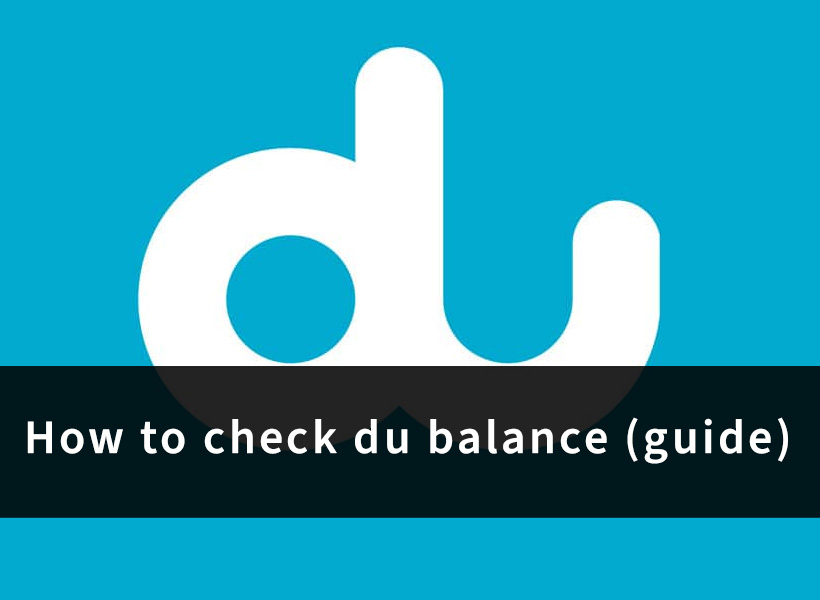
Wondering about how to check your du balance? This guide will prove helpful for you. Make sure you read it till the end!
DU is a famous telecom network used in UAE. You can check your du balance online, or via a USSD code. There are several methods to check your du balance. These include online and offline methods.
Here we will discuss all the methods in detail so that at the end of this guide, you will be able to check your du balance easily.
How to check du balance if you are a prepaid user?
If your sim card is prepaid, use the following methods to check your du balance.
Check your du balance through a USSD code
If you want to check the du balance with the USSD code, follow the simple steps mentioned below.
- Open the dialer on your phone.
- Dial the USSD code *135#.
- Wait for the confirmation text.
- The credit balance details will appear on your screen.
Check your du balance through the message
Follow these steps to check your du sim balance through massage.
- Type “balance”.
- Send it to 1355.
- You will soon receive a message containing all the details of your balance.
How to check du balance if you are a prepaid user
Follow the following method to check your du sim balance if you are a prepaid user.
- Type “rewards”.
- Send it to 1233.
- You will get the details of your du balance via SMS.
Online method to check your du balance
Above mentioned methods were handy when you were offline. If you want an online method to check your du balance, here you go!
- Open the official online portal of DU.
- Click on the login button.
- If you are an already registered user, type your username and password.
